Hi, everyone!! How have you been doing?
In this posting, I would like to talk about
teaching oral fluency with an asynchronomous speaking tool, Screencast-O-Matic.
Go to the website and download http://screencast-o-matic.com
I think I am not the only one struggling with teaching productive skills especially speaking with a lot of students in one classroom! I cannot give students equal chances to speak out in limited-time classroom and if I start to focus on group or student to give feedback, other kids just start to chat in Korean! :(
Problems with speaking in reality
l Difficult to practice speaking in a meaningful and authentic way inside or outside class (Nakazawa, Muir & Dudley, 2007).
l Difficulties in engaging introverted learners in classroom speaking activities (Poza, 2011).
ICT tools can help us with this practical problems in teaching speaking!
Even though there are some disadvantages of
using CMC(computer-mediated communication) such as the absence of real human
interaction, technical preparation and learning, etc, it allows learners to
l have more enough time to plan and check their language
l improve richer
grammatical, lexical structures
l elicit more equal chance to speak
especially to introverted, lower level students.
Thus, let's give a try with Screencast-O-Matic!! :)
Screencast-O-Matic is a simple, easy recording
tool to create a video file using pictures and web camera or both. You can
download it for free and the free trial offers maximum 15 mins recordings and
three functions: recording screen, webcam, and both.
1. Sign up and main dashboard
If you sign up and download the programme, you will see the main dashboard. You can also see the list of your work in your account.
2. Features
With "Screen" botton, any pictures on your computuer screen is captured in the virtual square like above. Then if you finish selecting and adjusting the picture you want to use, press the read "Rec" to start recoding. With "Webcom," you also record your own video clip. Or using both pictures and webcom is also avaliable with"Both."
One thing I really like is scripted recording in pro features. To try that function you need to pay but It will be very useful to have students practice speaking and listening at the same time. Also, by watching peer videos with subtitles, linguistic mistakes or patterns can be more easily found out.
3. Trial
I tried recording a screen recording like below.
Once you finish recording, the file can be save in your computure or even you can upload it to YouTube right away. Here is my trial! As you can hear, outside noise should be controled when recording! >.<
**Use it Inside and outside classroom!...**
I believe Screencast-O-Matic
can give students equal chances to speak in a more student centered way. It can
be used to describe, present opinions, explain procedures with pictures about a
particular topic given. Also, I think it can be a perfect tool to use as a
post-reading activity such as retelling, summarizing texts students have read
both individually or collaboratively.
Thank you, any comments and ideas are more than welecomed!
Thank you, any comments and ideas are more than welecomed!
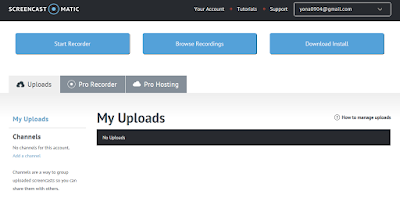



Hi Yuna,
ReplyDeleteI used MoveNote in class. Thanks for introducing Screencast-O-Matic! I agree that it's necessary to encourage students to eually participate speaking tasks, which seems hard to carry out in a real teaching context. CMC helps solve this problem to some degree.
Plus, I like your retelling and summarising task, for it can give teachers understanding of students' learning in such an interesting way!
James
Hi Yuna,
ReplyDeleteDo you know what's the word "eually" mean in James' comment?haha. I also think that Screencast-O-Matic is a very interesting tool to create tuorials for teachers, and students could watch at home during after class time.
Hi Yuna! Thanks for blogging about this! I also need to blog about Screencast-O-Matic. But seriously, I have no idea how it works. (I thought it had bugs..). Your intro makes it look so much easier! thank you!
ReplyDeleteHi Yuna!
ReplyDeleteI love screencast-o-metic!ic! this definitely improves my speaking skills a lot! Tbh I want to embed it in every blog I have!
Bests,
Cindy