Hello, everyone. How are you doing? I feel it’s been a quite
long time since the last posting. :P Today, I’d like to talk about M-learning
and introduce an amazing app “Nearpod.”
I believe all you have some experience with mobile assisted
learning or teaching. I very often online dictionary and podcast through my
phone for my own learning. You will undoubtedly agree that M-learning (learning
using personal electronics) allows distance learning, encouraging online interaction,
access more authentic, richer learning materials and activities. In Korean classrooms, it is not allowed for
students to use wireless internet due to the difficulty of controlling
imprudent use of it, but “Nearpod” is an app I’d definitely like to incorporate
into my class but probably outside class time.
You can download the app through you mobile appstore or also
use it on your laptop. With your Google account, you can easily sign up. One
thing you have to make sure before you are going to bring it into your class is
that everyone should have his own phone with the access of wireless internet.
- Search and download “Nearpod” at the appstore
- Go to the website: https://www.nearpod.com
If you are in, you will see the main three taps on the top
of right.
- EXPLORE LESSONS
- MY NEARPOD
- JOIN SESSION
1. EXPLORE LESSONS
Nearpod offers ready-to-use lessons you can just download
and use. There are hundreds of different subjects lessons available from math
to social studies. All lessons show you for what grade the lesson is for, so it
is not so difficult to find suitable lessons for your leaners. But most of them
you need to pay around £3-4.
2. MY NEARPOD
Now, it’s time to create your own mobile learning. With this
platform, you can create new slides or easily turn your Powerpoint, Google
Slides, or PDFs into an interactive Nearpod presentation.
If you click “New Presentation” as bellows, you can add your
slides just like using PowerPoint. Not only the content with your own words,
but also content from web, Twitter, videos, Nearpod can added to create a
lesson. Furthermore, you can also add activities your leaners actually can do
while learning such as quizzes, drawing, poll, open-ended questions. It means
Nearpod is not just a medium for conveying information one-way, but an
interactive learning tool.
 |
| Basic platform |
 |
| Activity platform |
I tried making a class for “Asian culture” using slides and the functions such as Field Trip and Quiz making.
Now you can see there is my Asian culture class made in my library(my nearpod).
3. JOIN SESSION
Click “Live session” then you will be given the pin number which should be provided to your students to join this class. All your leaners have to do to join this virtual classroom is download the app and enter the pin number into “JOIN SESSION.”
If everyone is in (you can also see who’s in or not once you
start the session), you need to control the presentation in order not to go too
fast or slow considering your students.
One really good feature is that you can get immediate
feedback on how your learners are doing. For example, when learners are given
some questions as review on the lesson, they answer the questions and send
them. Then, you can check how they did right away. It would be really nice
especially in terms of open-ended questions since everyone in the session can
share theirs to each other.
It seemed quite innovative to me because it implies that
learning and teaching can happen anywhere just with a phone. We cannot even
complain the quality of teaching. As you can see Nearpod does offer rich
recourse teachers make use of. Some might worry if leaners can more easily get
distracted using their phone, but we need to have a think about the advantages
of learning in action. If my classroom is allowed to have wireless internet, I
would try the lesson using this app, especially when my leaners seem too bored
with traditional communication in classroom.




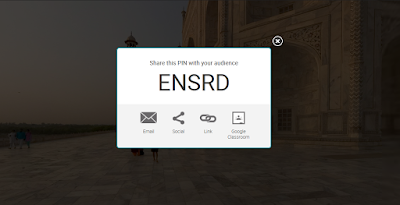
Hi Yuna,
ReplyDeleteReally nice post! I agree that whether or not our schools provide strong wifi connection can become a hinderance for using these m-learning tools. But I do think that rather than having students sneak around under the table to text during class, they might as well use it to engage in the lesson. After all, the teacher controls the pace of the lesson (what students see on their tablet) and having the quiz or interactive tasks embedded in the slides won't leave them time for misbehaving.